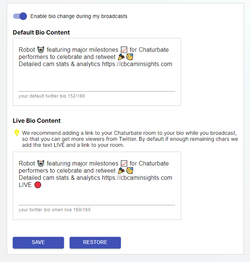It's time for more CB Cam Insights updates folks - I've been slacking with updates here, but have been busy with product updates, there's a lot again!

Dashboard overview overhaul
The dashboard overview got a big upgrade - you now also have heatmap charts for your stats so you can see which week days work best for you.
Additionally all chart stats now are accurate for your time zone, that means for broadcasts that crossed midnight in your time zone, you'll see some of the stats on the first day, and some on the next as you would expect.
The only exception to this are broadcasts that are still live - as soon as the broadcast is finished, the stats will update across the days.
Added ability to remove Twitter auth
You can now remove CB Cam Insights' permissions to access your Twitter account.
After auth is removed, the app will be unable to update your Twitter account until you re-authenticate, so best not to do this while you're live and the extension already updated your bio or profile image.
You can/should use this in addition to revoking access on your Twitter profile when you don't want CB Cam Insights to make updates to your Twitter profile anymore or you want it to use a different Twitter profile - in this case remove auth, then just start the auth flow again with the new Twitter profile.
Added 'this week' to Quick Picks
Added a new option 'this week' to the time range quick picks - similar to 'this month' this allows you to see your progress in the week so far. Stats in the overview dashboard compare to the full last week, so you can see how much you still have to go to improve on your weekly stats!
Whether the week starts on Sunday or Monday depends on your location / settings - CB Cam Insights will automatically adjust.
Performance pie chart in studio overview dashboard
The studio overview dashboard now has a pie chart with the relative earnings contributions for each model. The studio model table also got an improvement - it now has an additional column showing the income/h for each model. (sample names generated by GPT

)
Viewer interactions and fanclub membership
The tipper details modal now also has information about public chats they had in your room. If the tipper is a fan club member, an icon is shown with information about their join date. Since his feature is new, the oldest date will be early March though - this will be more reflective of the true join date over time.
(Also look at the cute animations, I spent way too much time on this

)
Anonymous sharing
You can now choose to share aggregate data like hashtag joins per tag and token averages anonymously with other subscribers.
This data will only be shared if at least 20 subscribers share their data and it won't be possible by anyone else to determine which part of the data was shared by you.
Only subscribers that choose to anonymously share their own data will be able to see the CB Cam Insights shared pool data.
Top chatters
Did some overall UI cleanup in the cam session deep dives, and added the top 3 chatters to the Insights widget. As you might suspect there's a lot of folks that chat alot but don't tip well at all.
Additionally fixed a couple bugs - the tip menu widget is now ordering by tip count as intended and the tip menu distribution pie chart is not cut off.
Update History
The feature update history going back to October 2020 is also available as a Web version
here.
Come on over to
https://cbcaminsights.com and
sign up for a free trial!