I have been trying to use the OBS Virtual Camera in the Cam To Cam and the Broadcast Yourself pages.
When I try to select which camera feed to use the result is this:
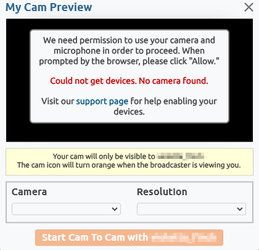
It is not listing the OBS Virtual Camera in the Camera Drop Down selector.
I have already allowed the browser access to cameras.
Now, if I plug in my Logitech camera and try again I get this result:
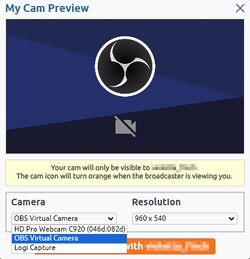
It now does list the OBS Virtual Camera, the Logitech Capture Virtual Camera "Logi Capture", and the real Logitech camera.
All I did was simply plug the camera in. No other Logitech software or background Logitech services are running.
I get the same issue when trying to use the Broadcast Yourself page.
So, as a sanity test I tried the tool over at https://www.onlinemictest.com/webcam-test/
Without the Logitech camera plugged in it was able to detect and show the OBS Virtual Cam and the Logi Capture Virtual Cam:
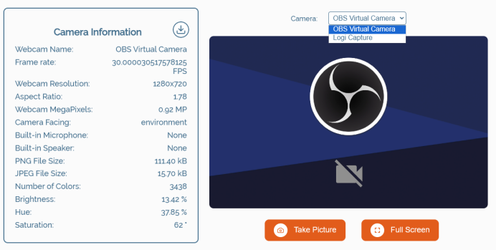
As expected, when the real logitech camera was plugged in it also appeared in the list:
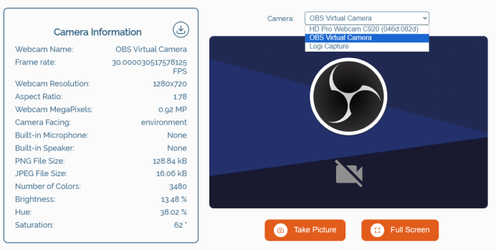
I repeated the same test over at https://restream.io/tools/webcam-test and got the same results.
The mystery here is why do I need to plug in my real camera to get the CB camera selector to list all the available camera feeds.
I would expect the OBS Virtual Cam and the Logi Capture to be listed without the camera plugged in.
Seq.
When I try to select which camera feed to use the result is this:
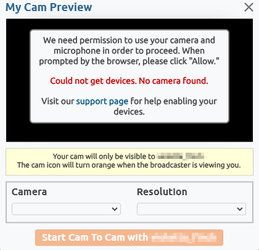
It is not listing the OBS Virtual Camera in the Camera Drop Down selector.
I have already allowed the browser access to cameras.
Now, if I plug in my Logitech camera and try again I get this result:
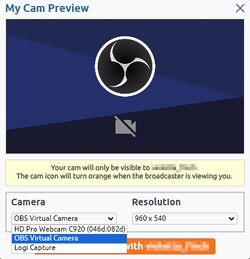
It now does list the OBS Virtual Camera, the Logitech Capture Virtual Camera "Logi Capture", and the real Logitech camera.
All I did was simply plug the camera in. No other Logitech software or background Logitech services are running.
I get the same issue when trying to use the Broadcast Yourself page.
So, as a sanity test I tried the tool over at https://www.onlinemictest.com/webcam-test/
Without the Logitech camera plugged in it was able to detect and show the OBS Virtual Cam and the Logi Capture Virtual Cam:
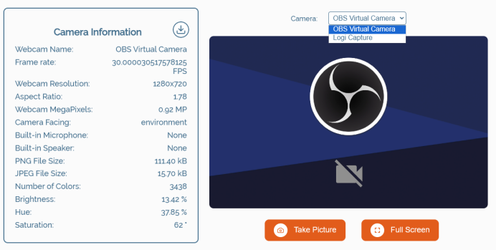
As expected, when the real logitech camera was plugged in it also appeared in the list:
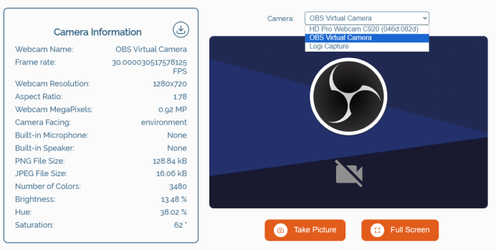
I repeated the same test over at https://restream.io/tools/webcam-test and got the same results.
The mystery here is why do I need to plug in my real camera to get the CB camera selector to list all the available camera feeds.
I would expect the OBS Virtual Cam and the Logi Capture to be listed without the camera plugged in.
Seq.



