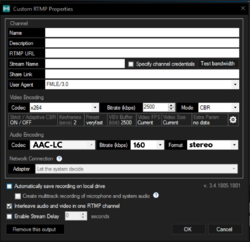Hi all! I have been a model on MFC for 5 months now, I hope my question is in the right place (as I have to be more active before having access to the models only area). I have recently upgraded my webcam to the logitech C920, & was wondering if there was a thread or anyone who could help me figure out how to broadcast in browser on MFC using XSplit?
Any help would be awesome! X
Btw, This forum is amazing (Big Thank you to Ambercutie & contributors)! I have learnt so much. I'm just gutted it took me 4 months into camming to find it
Any help would be awesome! X
Btw, This forum is amazing (Big Thank you to Ambercutie & contributors)! I have learnt so much. I'm just gutted it took me 4 months into camming to find it