The Tip Animation feature on the Lovense Cam Extension allows your screen to be more dynamic and engaging for your viewers. So how does it work? See a full breakdown of the Tip Animation Feature below.
1. Make sure you have the latest update of the Lovense Cam Extension to be able to use this feature.
2. Once on the Cam Extension, look at the left toolbar under Visuals. There you will find Tip Animation and click here to proceed.
3. Now you will see an example screen, animation selection, and tip level settings. Play around with the different animations to see what you like or upload your own image to be displayed on the screen.
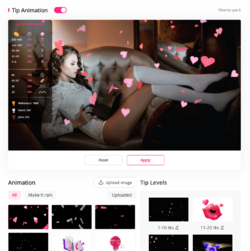
4. On the right-hand side of the example screen, you can set the animation path, a custom message, and the length of time the animation is seen. For example, you can set a custom message to be displayed in the bottom-left corner for 10 seconds if someone tips 50 tokens. Or, you can set a custom image of a sexy picture of you to be displayed in the right-left corner if someone tips 100 tokens. The sky is the limit with options of how engaging/sexy/fun you want your screen to be for your viewers!
You can play around with different options and click Apply to see an example of your animations. You can customize your screen as much as you like, for example, selecting images to appear while your toy is vibrating. This creates a more engaging experience for your viewers!
Comment if you have any questions on this feature, or anything Lovense-related and happy camming!
1. Make sure you have the latest update of the Lovense Cam Extension to be able to use this feature.
2. Once on the Cam Extension, look at the left toolbar under Visuals. There you will find Tip Animation and click here to proceed.
3. Now you will see an example screen, animation selection, and tip level settings. Play around with the different animations to see what you like or upload your own image to be displayed on the screen.
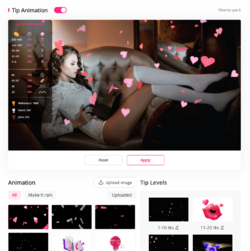
4. On the right-hand side of the example screen, you can set the animation path, a custom message, and the length of time the animation is seen. For example, you can set a custom message to be displayed in the bottom-left corner for 10 seconds if someone tips 50 tokens. Or, you can set a custom image of a sexy picture of you to be displayed in the right-left corner if someone tips 100 tokens. The sky is the limit with options of how engaging/sexy/fun you want your screen to be for your viewers!
You can play around with different options and click Apply to see an example of your animations. You can customize your screen as much as you like, for example, selecting images to appear while your toy is vibrating. This creates a more engaging experience for your viewers!
Comment if you have any questions on this feature, or anything Lovense-related and happy camming!


